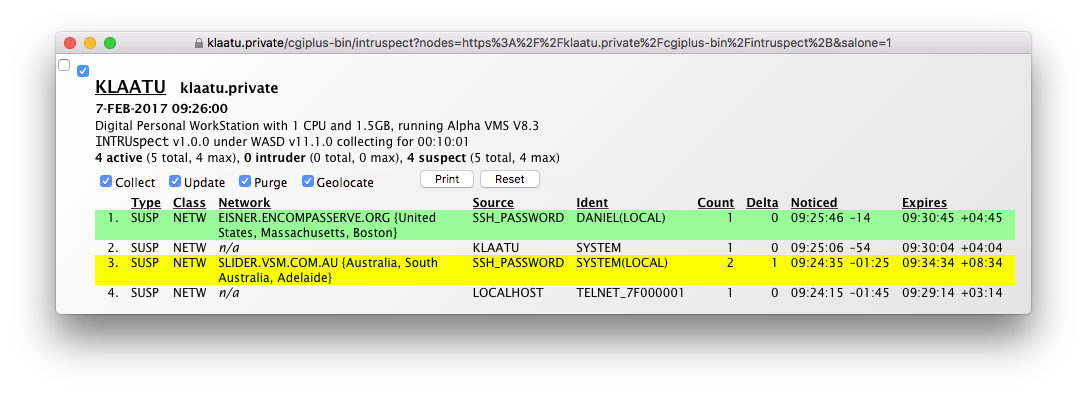Version 2.0.0, 28th February 2025
Copyright © 2017-2025 Mark G. Daniel
Licensed under the Apache License, Version 2.0 (the
"License");
https://www.apache.org/licenses/LICENSE-2.0
Software distributed under the License is on an "AS IS" BASIS,
WITHOUT WARRANTIES OR CONDITIONS OF ANY KIND, either express or implied.
Contents
INTRUspect (pronounced "in-truh-spect") is an in-browser, real-time VMS intrusion database monitor.
INTRUspect should work with all relatively modern browsers. Developed against Chrome, Firefox, MSIE (10+), and Safari, on OS X and Windows platforms. It uses HTML5 elements and will not work with the HTML4 generation of browsers.
INTRUspect operates as a CGI web application and so is suitable for VMS Apache, OSU and WASD scripting. It can also run as a CGIplus and WebSocket application under WASD 10.1 or later, improving latency and performance.
INTRUspect caches entries as they present
in the intrusion database and this is used to track some additional items (e.g.
count delta). The cache also allows the item to be visible after the intrusion
entry expires (or is manually deleted), providing a history for as long as the
browser page remains active.
Usage
|
All access requires authentication.
INTRUspect is activated by accessing the URL for its script location. This is usually something like (and may well open INTRUspect on this system) http://the.site.name/cgi-bin/intruspectopening an in-line monitor, though can be a a bookmarkletopening a stand-alone window. If intrusion records exist then INTRUspect opens displaying a relatively simple table of intrusion data. Many of these reflect the command-line SHOW INTRUSION data. Initial ordering of the table entries reflects the order of the system intrusion database at that time. Subsequent entires are added to the top of the table and so ordered from most to least recent. When significantly updated (e.g. additonal intrusions) are elevated back to the top. The elements of intrusion data are described in the OpenVMS Guide to System Security (September 2003 edition referenced), Managing System Access chapter, Controlling the Login Process section, Detecting Intruders and Understanding The Intrusion Database subsections.
| ||||
From VMS V7.3 the default has been to maintain a cluster-wide intrusion database. Any single node will register intrusions from itself and any other node in a cluster.
Recently noticed entries are highlighted with a green background for 30 seconds.
Entries of type intruder (in contrast to suspect) are highlighted with a red background.
Entries with a changed count value are highlighted using a yellow background for 30 seconds.
Entries (manually) deleted before expiry are highlighted using the same yellow background for 30 seconds.
Expired entries (those no longer present in the system intrusion database)
are highlighted using an
off-white
background and then with a
pale yellow
background for 15 seconds before being purged.
Note that an expired entry can be reactivated, is then highlighted as
recently noticed, and can show a higher count than the equivalent
SHOW INTRUSION as the INTRUspect
count is cumulative across those multiple activities.
Installation
Is relatively straight-forward. Adapt for a non-WASD environment as required.
- Obtain the kit from
http://wasd.vsm.com.au/wasd/
- The source, objects, and JavaScript should be UNZIPed.
$ SET DEFAULT WASD_ROOT:[SRC] $ UNZIP <location>:INTRUSPECTnnn.ZIP $ UNZIP <location>:INTRUSPECTnnn-<platform>.ZIP
- Note that this performs a link-only build against the supplied object
modules. Compilation is also available (just remove the LINK parameter).
$ SET DEFAULT [.INTRUSPECT] $ @BUILD_INTRUSPECT LINK
- Copy the application executable to the script location. For WASD this
will be as follows:
$ COPY [.OBJ_<platform>]INTRUSPECT.EXE CGI_EXE:
OSU requires use of the INTRUSPECT.COM wrapper procedure.
- Configure the application.
- Edit the system startup to make the installed image and any logical
name(s) persistent.
$ INSTALL ADD CGI-BIN:[000000]INTRUSPECT.EXE /PRIVILEGE=(SECURITY,SYSPRV)
The example INTRUSPECT_STARTUP.COM can assist with this.
Update
An update follows the above installation steps, generally without the need to configure the application or modify the startup procedures (though check the release notes for any modification requirements). Instead ...
- INSTALL the new image
$ INSTALL REPLACE CGI-BIN:[000000]INTRUSPECT.EXE
And remember that the more recent JavaScript will need to be (re)loaded
into browsers (perhaps requiring browser cache clearing) and that a WASD
CGIplus/WebSocket application will require any currently instantiated processes
flushed with $ HTTPD/DO=DCL=DELETE (caution! - peremptorily removes
all script processes).
Geolocation
INTRUspect can provide geolocation data for IP address information.
https://en.wikipedia.org/wiki/Internet_geolocation
Disabled by default, geolocation is enabled by defining the INTRUSPECT_GEOLOCATE logical name.
$ DEFINE /SYSTEM INTRUSPECT_GEOLOCATE *
Configuration
JavaScript and other resources located in the [.RUNTIME] subdirectory of the source code must be available to INTRUspect. These must be mapped into application web-space. For WASD this will be using a WASD_CONFIG_MAP rule similar to the following:
pass /intruspect/-/* /wasd_root/src/intruspect/runtime/*
WASD WebSocket access requires CGIplus. The script internally ensures this for the standard script activation path but this can also be implemented using a mapping rule.
redirect /cgi-bin/intruspect* ///cgiplus-bin/intruspect* pass /intruspect/-/* /wasd_root/src/intruspect/runtime/* ... exec+ /cgiplus-bin/* /cgi-bin/*
Script must be subject to authorisation or INTRUspect aborts. For WASD an authorisation rule such as the following might be used.
# WASD_CONFIG_AUTH ["System Admin"=SYSADMIN=ID] /cgi*-bin/intruspect* r+w,https:
At the time of writing (early 2017) not all (the major) browsers (Chrome, Edge, Firefox, Opera - not Safari) implement HTTP authorisation over WebSocket. WASD users employing WebSocket and authorisation are currently required to disable WebSocket for any other than these!
To disable WebSocket for all but selected user-agents define a multi-valued logical name with zero followed by values containing unique strings found in capable user-agent strings.
$ DEFINE /SYSTEM INTRUSPECT_WEBSOCKET 0,"Chrome","Firefox","Edge","Opera"
Disabling WebSocket adds a little latency and server overhead to some actions but does not affect overall functionality.
Example Apache Config
Assumes APACHE$COMMON:[INTRUSPECT] and APACHE$COMMON:[CGI-BIN]INTRUSPECT.EXE.
Alias /intruspect/-/ "/apache$common/intruspect/runtime/" <Location /cgi-bin/intruspect> AuthType Basic AuthName "OpenVMS authentication" AuthUserOpenVMS On require valid-user </Location>
Intrusion Database
Very large intrusion databases can be expensive to process and transfer to the client. These are quite rare. There is a default limit of 250 records after which INTRUspect stops further record processing and alerts the client. The effective limit depends on the processing power of the server system and the network available between server and client. The actual limit may be adjusted up or down using the configRecordsMax(integer) configuration function.
Where the limit is exceeded, entries are no longer reported as DELETED (in the Expires field). It is not possible to infer an entry that "disappears" before expiry has been manually deleted or whether due to intrusion database (re-)ordering is now present within the excess entries currently not being reported on.
Configuration File
The logical name INTRUSPECT_CONFIG locates the configuration file. It needs to be SYSTEM accessible.
$ DEFINE /SYSTEM INTRUSPECT_CONFIG HERE:[IT.IS]INTRASPECT.CONF
The file name can be anything but the content must be legal JavaScript. The content is incorporated into the client infrastructure and then executed (JavaScript interpreted) to provide any site configuration required. All configuration is performed by calling a JavaScript function with appropriate parameter(s).
| Function | Description | Parameter(s) | Default |
|---|---|---|---|
| configDeletedSecs() | seconds a (manually) deleted record is highlighted | <integer> | 30 |
| configDeltaSecs() | seconds a record with inceasing count is highlighted | <integer> | 30 |
| configHistorySecs() | seconds an expired record remains visible
(when Purge is not checked) |
<integer> | 120 |
| configFadingSecs() | seconds an expired record is highlighted before removal | <integer> | 15 |
| configForceXHR() | force (WASD) to use XHR rather than WebSocket | <boolean> | false |
| configNotifySecs() | seconds a new record is highlighted | <integer> | 30 |
| configRecordsMax() | maximum intrusion records processed | <integer> | 250 |
| configUpdateSecs() | interval at which server supplies intrusion data | <integer> | 2 |
JavaScript is used directly to maximise flexibility. An error in configuration (JavaScript) will be reported in a browser alert and INTRUspect will continue to initialise (sans the broken configuration).
NOTE: The configuration file is only read at the activation of the
INTRUspect executable. When using
CGIplus/WebSocket the script instance would need to be deleted to load another
configuration.
Problems?
- With the INTRUspect kit ... Mark.Daniel@wasd.vsm.com.au
- The info-WASD mailing list
Releases
- v2.0.0 28-FEB-2025
- • integrate geolocation
- • 64 bit native data
- v1.0.1 01-MAR-2017
- • minor tweaks and fixes
- v1.0.0 13-FEB-2017
- • initial